The Salesforce Spring ’19 Release is here, and you’ll now be able to explore the exciting new features and upgrades of the newest release. Here is a quick overview of Salesforce Spring ‘19 release date, our most loved features in the Salesforce Spring ’19 Release, like the advanced Lightning Experience features, Deals Cadences, Flow Builder, Lightning Web components and much more.
For complete details on Salesforce Spring ‘19 Release date, click here.
Sell Faster and Better – Salesforce Spring ‘19 Release Features
- Sell more with Sales Cadences
Sales Cadence is one of the most popular tools in the Salesforce Spring ’19 release for its high efficiency in offering some of the best practices to follow up with high-quality leads. This may include calling the lead, then to follow up with an email, then checking in with them five days later until they hit you up. The High-Velocity Sales feature enables you to create frictionless Cadences that allow sales reps to track what their next action ought to be.
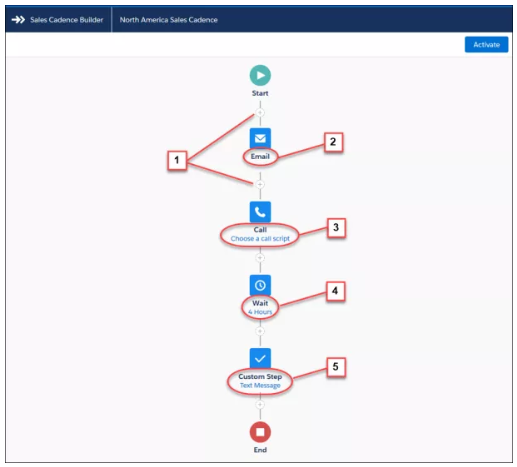
- Build Quicker, Simpler, and More Intuitive Flows with Flow Builder
Flow-building just got better with the all-new Flow Builder in Salesforce Spring ’19 release! The previous Cloud Flow Designer has now been replaced with the much faster and efficient Flow Builder. It is designed with four key design principles to enhance the Flow Building Experience – Clarity, Efficiency, Consistency and Beauty. Its simplified User Interface streamlines the process of Flow Building that enables you to slickly choose the right resource for your flow. For instance, the data elements are consolidated, so you don’t need to keep track of whether you need to use Fast Create / Record Create or the type of variable that you need.
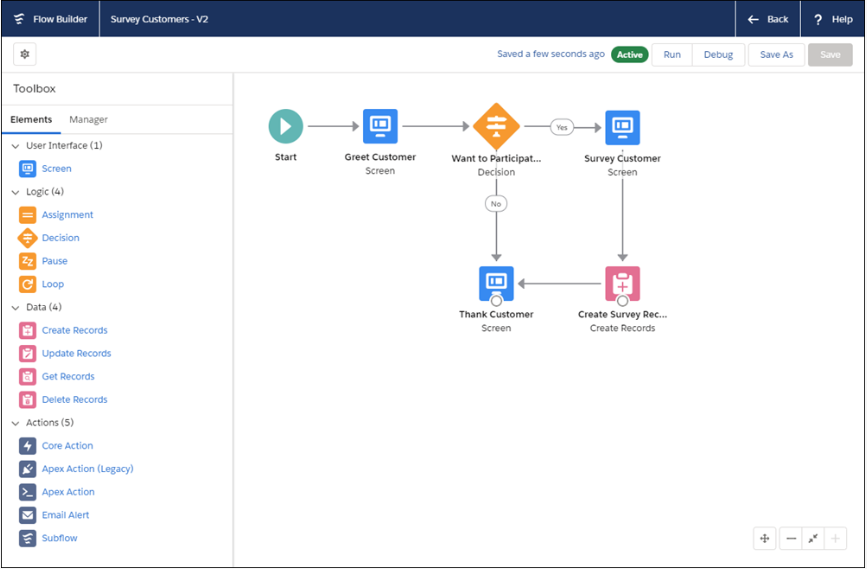
Here’s what you need to do to migrate from Cloud Flow Designer to Flow Builder: nothing!
The flows will continue to run as they did before. All flows created in the Cloud Flow Designer will seamlessly open in the brand-new Flow Builder. Whenever you make modifications and save a flow in Flow Builder, it is saved as the new version of the flow. And the original version is not overwritten.
To Know More: Salesforce Development & Services Company in Chennai
HAVE QUESTIONS?
Call us 24/7
+1 313-209-7137
Email : info@tecnovators.com

No comments:
Post a Comment